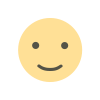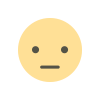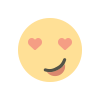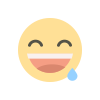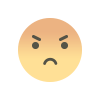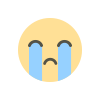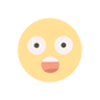Tornado MT4 Indicator Free
The Tornado MT4 Indicator comes with two types of Trading Modes, the high risk and low risk mode, but can make.....

The Tornado MT4 Indicator comes with two types of Trading Modes, the high risk and low risk mode, but can make you good predictions on most occasions, so it may be good if combined with other trading Tools.
ENTRY EXAMPLE 2: {SELL SIGNAL)
Signals are very easy to read. When a new signal is printed, you will
receive an alert.
Every Signal provides exact take profit and stop loss levels.

ENTRY EXAMPLE 1: (BUY SIGNAL)
When you open a new trade. Please make sure to set take profit and
stop loss levels.
Handful of advice
- Before trading, always make sure that the market does not expect
any important data. If something 'big' appears in the news calendar,
it's better to wait for their announcement and later join the further
movement.
- Always try to trade on major sessions when the volatility is the
greatest (the best sessions are usually: EU and US).
- You can pick any trading timeframe for trading, but the most
universal and common are typical DT TFs like MS or MlS. It's a good
place to start trading with the software.
- Try the system on demo account first. See how it works, and which
trading mode fits your trading style best.
- Do not overtrade. Try to keep 1-2 trades open at the same time. (it's
easier to control the risk).
- MM is the key with any trading system. Try put only 1-2% of your
account on any trade.
If you need any assistance let us know! HERE

 Comrade
Comrade