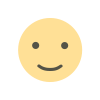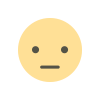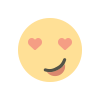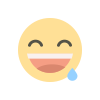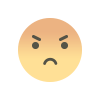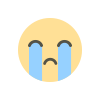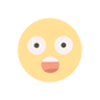DayBreakout Levels
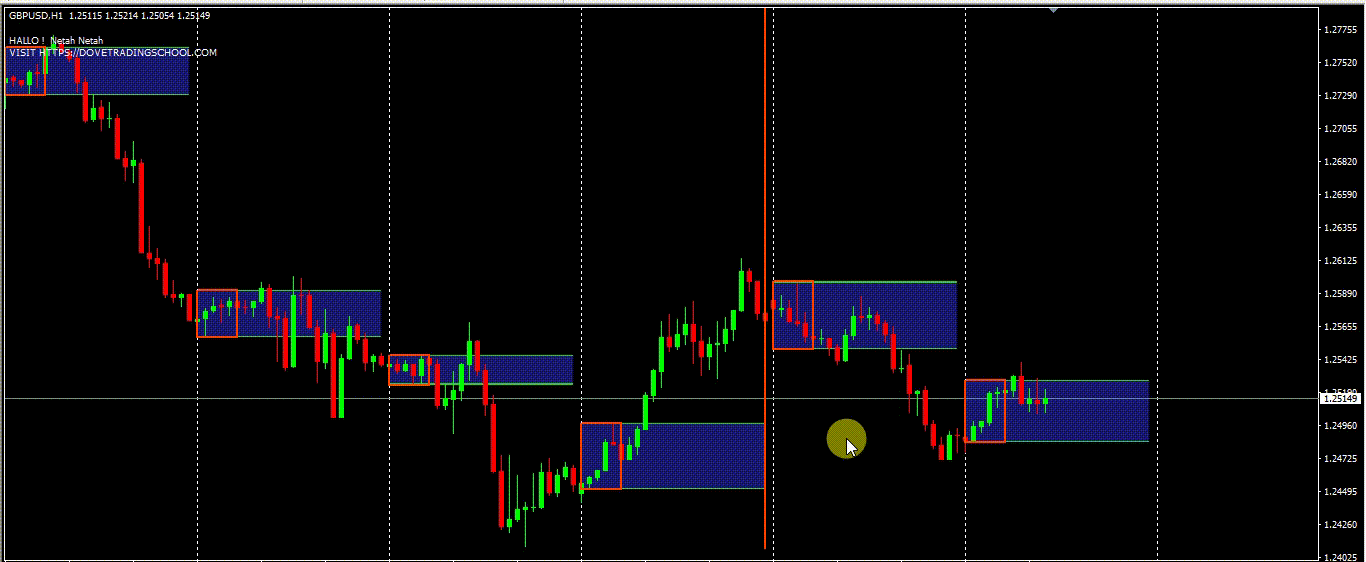
- better highlight and visualize the breakout zone
- time your trading on a daily basis (by setting your custom breakout range)
- improve trading discipline (by letting you trade only when it's time to trade)
- filter early insignificant breakouts and tests of the breakout lines
- even helps with possible re-entries later during the day
How to read Breakout indicator signals
The indicator draws colored boxes:
Red box - stretches form the beginning to the end of the breakout zone. This is a no trading zone. Traders have to wait till the red box ends.
Green line - BoxBreakout Offset zone - creates a green buffer above and below the breakout zone. This buffer serves as a filter for:
breakout line tests, noise around the breakout line and it prepares traders to trade.
Blue zone - this is the exact High to Low price range in between the hours that were picked as the breakout range.
| DOWNLOAD LINK |

 Comrade
Comrade